Open & Enable
-
Download your file from the delivery email.
-
Open in Excel.
-
Click Enable Content when prompted to activate macros.
File Set Up
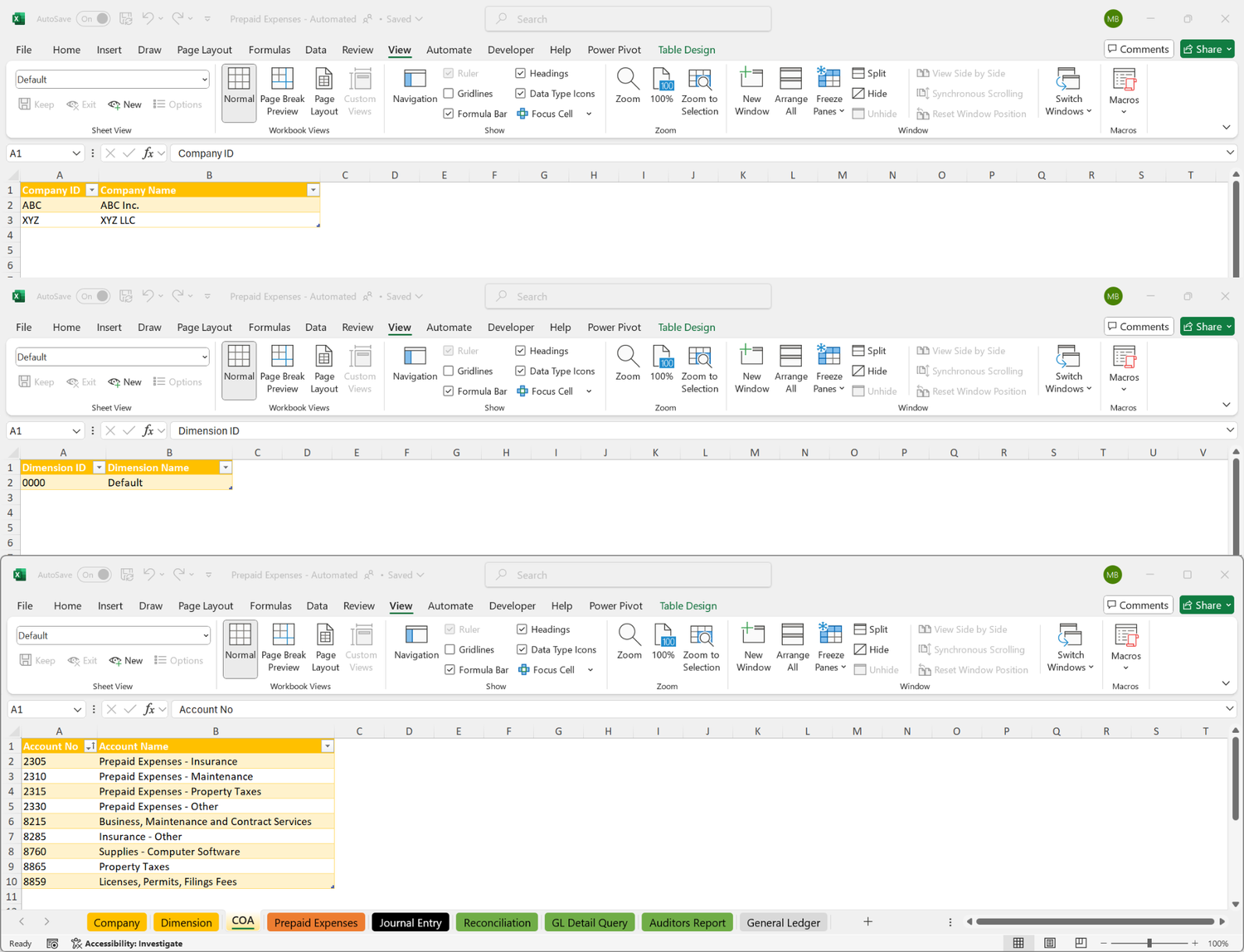
Step 1 – Set Up Your Foundation
Flexible Setup for Any Organization
Begin by entering your company information, dimensions (such as departments or locations), and chart of accounts. The system supports multiple entities and unlimited dimensions, giving you full flexibility to match your organizational structure. Once entered, these values do not need to be modified in the future, ensuring a simple, one-time setup. From there, the tool automatically ties everything together for seamless reporting and amortization.
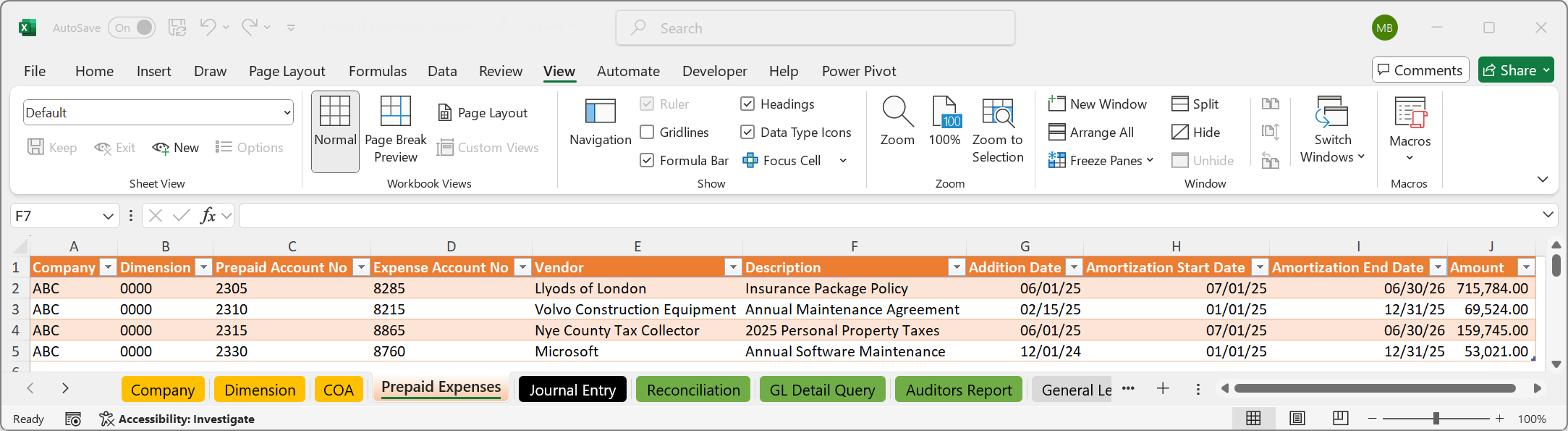
Step 2 - Enter Prepaid Expenses
Enter your prepaid expense details, one line per expenditure. Begin by linking each item to the appropriate company, dimension, prepaid account, and amortization account. Then assign the amount, amortization start and end dates, vendor name, and description of the prepaid. Once entered, these records do not need to be modified in future periods—the system will automatically carry them forward for seamless reporting and amortization.
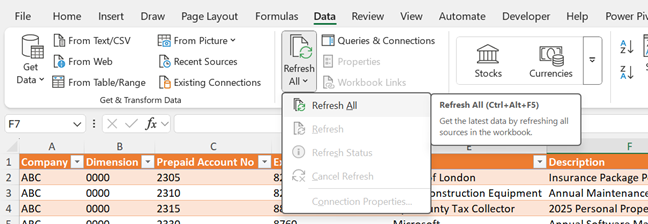
Step 3 - Refresh & Calculate
Automated Amortization in One Click
To calculate amortization, go to the Data tab in the Excel ribbon, select Refresh, and click Refresh All. The system will automatically process your inputs and generate the updated amortization schedules. If there are no new additions, no refresh is required—your existing schedules remain accurate and up to date without any extra work.
Reporting & Analysis
Comprehensive Reports, Fully Customizable
Once amortization is calculated, the system generates all the reports you need: the journal entry, balance sheet reconciliation, and auditors’ report. Each report is built as a pivot table, allowing you to filter and analyze results by company, account, timeline, and more. In addition, a detailed general ledger provides full support for amortization activity and can be pivoted into custom views, giving you complete flexibility to create the exact reports your team or auditors require.
